🔒 Tips for Creating a More Secure Mobile Workforce
24 Mar 2021

We live and work in an age of “super mobility,” where mobile devices provide employees with all the tools needed to be productive, independent of a single location (IDG Communications). While this mobility offers flexibility and convenience, it also introduces significant security risks.
🚨 Common Data Breach Commonalities
With increasing workplace mobility, organizations rely more heavily on individual employee actions to maintain security. Devices face unprecedented pressure from harmful agents.
According to Verizon’s 2017 Data Breach Investigations Report, common factors in data breaches included:
- 81% leveraged either stolen or weak passwords.
- 62% featured hacking.
- 51% involved malware.
Why Organizations Lag on Security
Despite the rising threat of malicious data breaches, some organizations do not prioritize security. Verizon suggests the most common reasons for this lax approach are:
The reliance on the mentality of “that’s just how we’ve always done it.”
Organizations mistakenly believing they have the basics covered.
Users failing to set strong passwords.
✅ Practical Tips for Securing Your Mobile Workforce
In the face of workplace mobility and Bring Your Own Device (BYOD) policies, Symantec offers the following practical security tips:
- Wireless Network Security: Add extra security layers, such as downloading an encryption app, to protect communications transmitted through an employee’s mobile device.
- Mandate Device Security: Arm mobile devices with a PIN or password. This serves as the critical first line of defense if a device containing sensitive information is lost or stolen.
- Scrutinize App Permissions: Educate employees to actively examine and deny unnecessary information access to apps. Malicious app developers can easily gain access to features like location data if users do not review permissions.
- Lost or Stolen Devices: Implement processes to remotely lock, or even wipe, lost or stolen phones carrying sensitive data to prevent unauthorized access.
- Consistent Updates: Employees must update their workplace mobile devices whenever updates are available. This is crucial for ensuring they are equipped with the latest security technology to counter evolving cyber threats.
- Education: A simple yet effective measure is to educate employees on security best practices to make them less vulnerable to exploitation.
To find out more, reach out to the team at Imagetext Integrated Solutions who can help set your business straight when it comes to mobile workforce security.
Share:
Services
More Services
Contact Imagetext
Phone: +64 (09) 623 3102
Level 1, 3 Owens Road,
Epsom, Auckland 1023
New Zealand
